ArangoDB v3.10 reached End of Life (EOL) and is no longer supported.
This documentation is outdated. Please see the most recent stable version.
Collections
The collections section displays all available collections. From here you can create new collections and jump into a collection for details (click on a collection tile).
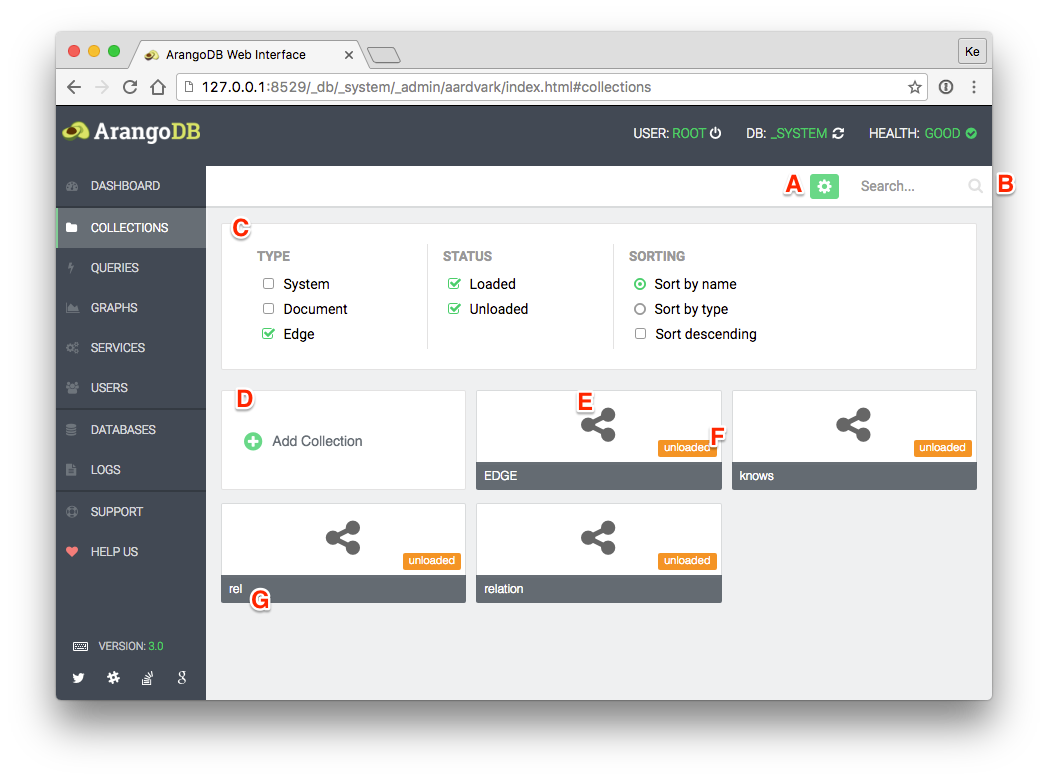
Functions:
- A: Toggle filter properties
- B: Search collection by name
- D: Create collection
- C: Filter properties
- H: Show collection details (click tile)
Information:
- E: Collection type
- F: Collection state(unloaded, loaded, …)
- G: Collection name
Collection
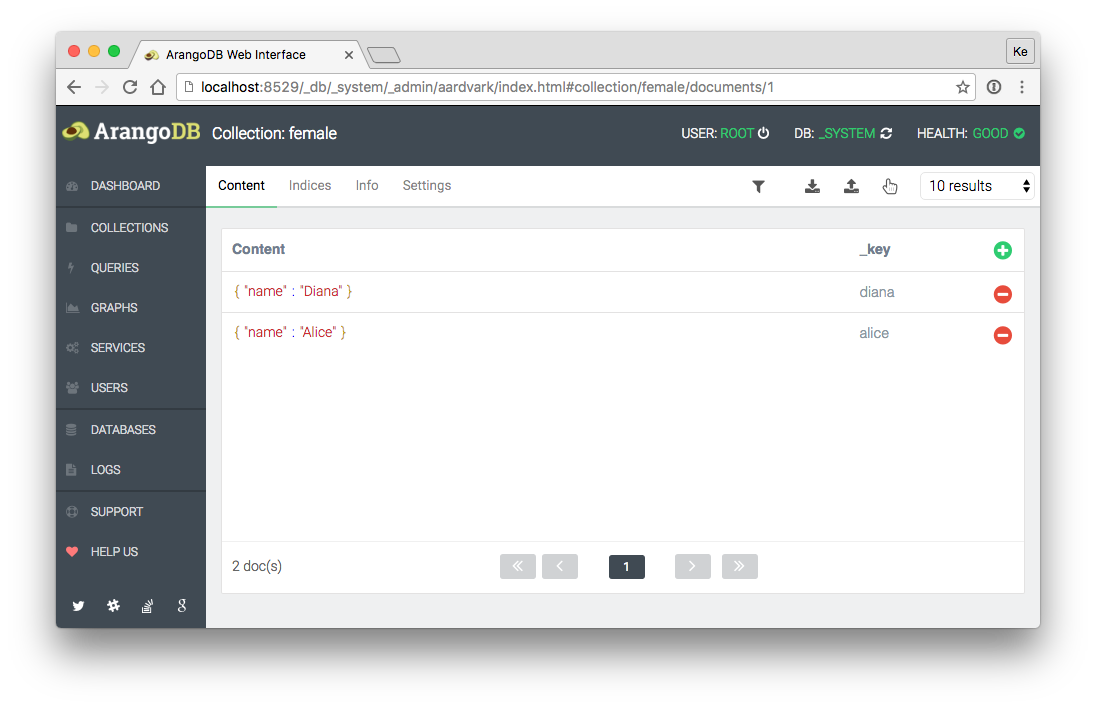
There are four view categories:
- Content:
- Create a document
- Delete a document
- Filter documents
- Download documents
- Upload documents
- indexes:
- Create indexes
- Delete indexes
- Info:
- Detailed collection information and statistics
- Settings:
- Configure name, journal size, index buckets, wait for sync
- Delete collection
- Truncate collection
- Unload/Load collection
- Save modified properties (name, journal size, index buckets, wait for sync)
Additional information:
Upload format:
I. Line-wise
{ "_key": "key1", ... }
{ "_key": "key2", ... }II. JSON documents in a list
[
{ "_key": "key1", ... },
{ "_key": "key2", ... }
]