Cluster
The web interface differs for cluster deployments and single-server instances. Instead of a single Dashboard, there is a Cluster and a Nodes section.
Furthermore, the Replication and Logs section are not available. You can access the logs of individual Coordinators and DB-Servers via the Nodes section.
Cluster
The Cluster section displays statistics about the general cluster performance.
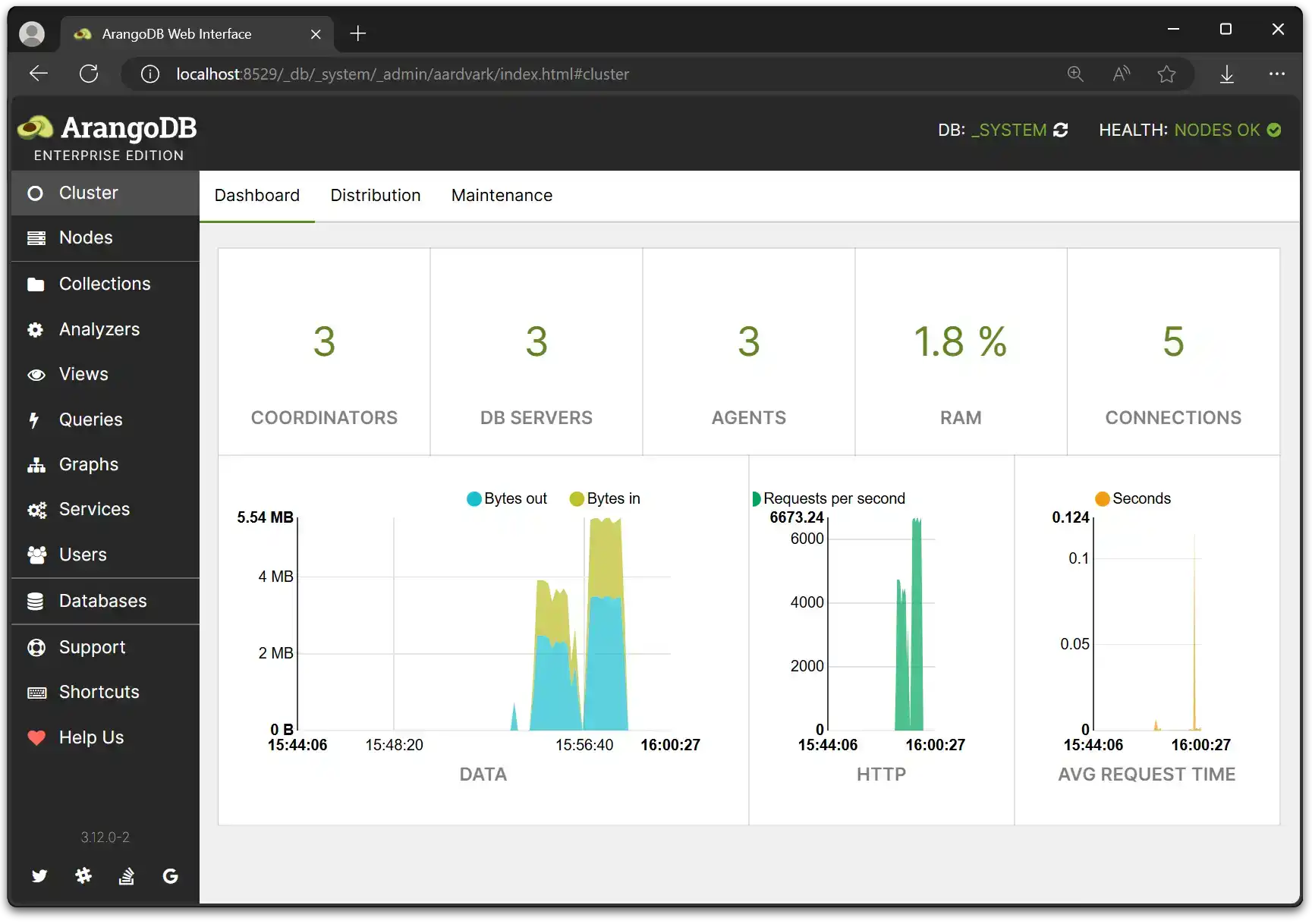
Statistics:
- Available and missing Coordinators
- Available and missing DB-Servers
- Memory usage (percent)
- Current connections
- Data (bytes)
- HTTP (bytes)
- Average request time (seconds)
Distribution:
- Number of databases and collections
- Number of shards, leader shards, follower shards etc.
- Shard distribution
- Shard rebalancing
Maintenance:
- Toggle the cluster supervision maintenance mode
Shard rebalancing
Over time, imbalances in the data distribution and shard leaders and followers can occur in clusters. You can manually trigger a rebalancing operation to achieve a more even distribution.
A new DB-Server does not have any shards. With the rebalance functionality, the
cluster starts to rebalance shards including empty DB-Servers. You can specify
the maximum number of shards that can be moved in each operation by using the
--cluster.max-number-of-move-shards startup option
of arangod.
You can set the following options:
- Move Leaders
- Move Followers
- Include System Collections
When you click the Rebalance button, the number of scheduled move shards operations is shown, or it is displayed that no move operations have been scheduled if they are not necessary.
Nodes
The Nodes section provides an overview over the cluster nodes and a way to access information about the individual Coordinators and DB-Servers.
Overview
The Overview tab shows available and missing Coordinators and DB-Servers.
Functions:
- Coordinator Dashboard: Click a Coordinator to open a statistics dashboard.
Information (Coordinator / DB-Servers):
- Name
- Endpoint
- Last Heartbeat
- Status
- Health
Shards
The Shards tab displays all available sharded collections, their leaders and followers.
To move a shard leader or follower to a different DB-Server, click one of the Leader or Followers entries to open a move shard dialog.
The leadership of a shard can be transferred to all available DB-Servers except the current leading DB-Server.
You can move a follower to a different DB-Server if it is available and neither the leading DB-Server or the following DB-Server itself.
