arangosearch Views Reference
arangosearch Views enable sophisticated information retrieval queries such as
full-text search for unstructured or semi-structured data over documents from
different collections, filtering on multiple document attributes and sorting
the documents that satisfy the search criteria by relevance.
Views guarantee the best execution plan (merge join) when querying multiple attributes, unlike collections with user-defined indexes.
Views can be managed as follows:
- in the web interface, in the VIEWS section
- via the Views HTTP API
- through the JavaScript API
Once you set up a View, you can query it via AQL with the
SEARCH operation.
See Information Retrieval with ArangoSearch for an introduction to Views and how to search them.
Create arangosearch Views using the web interface
You can create and manage an arangosearch View through the Web Interface.
To get started, follow the steps outlined below.
- In the web interface, go to the left sidebar menu and select the VIEWS entry.
- To add a new View, click Add View.
- Fill in the required fields:
- For Name, enter a name for the View.
- For Type, select
arangosearchfrom the dropdown menu.
- To set the Primary Sort Compression, select
LZ4to use a fast compression ornoneto disable compression and trade space for speed. - To set a Primary Sort order, define the following options:
- For Field, enter an array of attribute values.
- For Direction, select Ascending or Descending to sort the attributes by.
- To set Stored Values, define the following options:
- For Fields, enter an array of objects to define which document attributes to store in the View index.
- The Compression attribute defines the compression type used for the internal
column-store. Select
LZ4for fast compression ornonefor no compression.
- In the Advanced section, you can define the Write Buffer properties of a
View. ArangoSearch uses multiple writer objects that are mapped to processed
segments for carrying out operations on its index. You can control the memory
consumed by these writers by utilizing the following properties:
- For Write Buffer Idle, enter a value for the maximum number of writers
(segments) cached in the pool. To disable, use
0. - For Write Buffer Active, enter a value for the maximum number of
concurrent active writers (segments) that perform a transaction. To disable,
use
0. - For Write Buffer Size Max, enter a value for the maximum memory byte size
per writer (segment) before a writer (segment) flush is triggered. Use
0to turn off this limit for any writer.
- For Write Buffer Idle, enter a value for the maximum number of writers
(segments) cached in the pool. To disable, use
- Click Create.
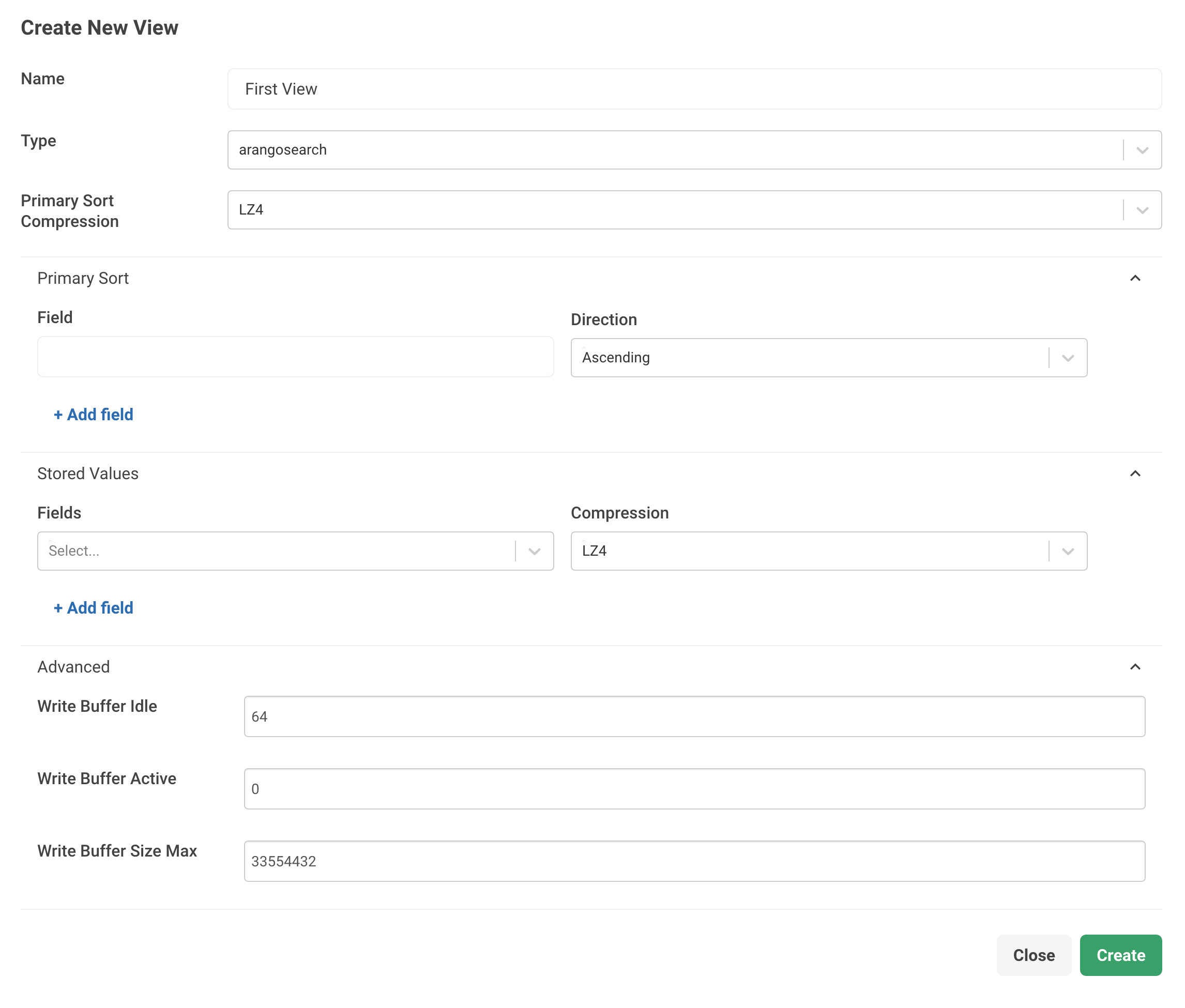
Create arangosearch Views using the JavaScript API
The following example shows how you can create an arangosearch View in arangosh:
var coll = db._create("books");
db._createView("products", "arangosearch", { links: { books: { fields: { title: { analyzers: ["text_en"] } } } } });View Definition/Modification
An arangosearch View is configured via an object containing a set of
View-specific configuration directives and a map of link-specific configuration
directives.
During View creation the following directives apply:
- name (string, immutable): the View name
- type (string, immutable): the value
"arangosearch" - any of the directives from the section View Properties
You may want to create the View without links and add them later. The View creation with links is not an atomic operation. If errors related to the links occur, for example, because of incorrect collection or Analyzers names, inaccessible collections, or similar, then the View is still created without these links.
During view modification the following directives apply:
- links (object, optional):
a mapping of
collection-name/collection-identifierto one of:- link creation - link definition as per the section Link properties
- link removal - JSON keyword
null(i.e. nullify a link if present)
- any of the directives from the section View Properties
Link Properties
analyzers (optional; type:
array; subtype:string; default:[ "identity" ])A list of Analyzers, by name as defined via the Analyzers, that should be applied to values of processed document attributes.
fields (optional; type:
object; default:{})An object
{ attribute-name: [Link properties], … }of fields that should be processed at each level of the document. Each key specifies the document attribute to be processed. Note that the value ofincludeAllFieldsis also consulted when selecting fields to be processed.The
fieldsproperty is a recursive data structure. This means thatfieldscan be part of the Link properties again. This lets you index nested attributes. For example, you might have documents like the following in a collection namedcoll:{ "attr": { "nested": "foo" } }If you want to index the
nestedattribute with thetext_enAnalyzer without usingincludeAllFields, you can do so with the following View definition:{ "links": { "coll": { "fields": { "attr": { "fields": { "nested": { "analyzers": ["text_en"] } } } } } } }Each value specifies the Link properties directives to be used when processing the specified field. A Link properties value of
{}denotes inheritance of all (exceptfields) directives from the current level.includeAllFields (optional; type:
boolean; default:false)If set to
true, then process all document attributes. Otherwise, only consider attributes mentioned infields. Attributes not explicitly specified infieldsare processed with default link properties, i.e.{}.UsingincludeAllFieldsfor a lot of attributes in combination with complex Analyzers may significantly slow down the indexing process.nested (optional; type:
object; default:{})An object
{ attribute-name: [Link properties], … }to index the specified sub-objects that are stored in an array. Other than with thefieldsproperty, the values get indexed in a way that lets you query for co-occurring values. For example, you can search the sub-objects and all the conditions need to be met by a single sub-object instead of across all of them.This property is available in the Enterprise Edition only.
You cannot use thenestedproperty at the top-level of the link properties. It needs to have a parent field, e.g."fields": { "<fieldName>": { "nested": { ... } } }. However, You can nestnestedproperties to index objects in arrays in objects in arrays etc.See Nested search with ArangoSearch for details.
trackListPositions (optional; type:
boolean; default:false)If set to
true, then for array values track the value position in arrays. E.g., when querying for the input{ attr: [ "valueX", "valueY", "valueZ" ] }, the user must specify:doc.attr[1] == "valueY". Otherwise, all values in an array are treated as equal alternatives. E.g., when querying for the input{ attr: [ "valueX", "valueY", "valueZ" ] }, the user must specify:doc.attr == "valueY".storeValues (optional; type:
string; default:"none")This property controls how the view should keep track of the attribute values. Valid values are:
- none: Do not store value meta data in the View.
- id: Store information about value presence so that you can use the
EXISTS()function.
The
storeValuesoption is not to be confused with thestoredValuesoption, which stores attribute values in the View index.inBackground (optional; type:
boolean; default:false)If set to
true, then no exclusive lock is used on the source collection during View index creation, so that it remains basically available.inBackgroundis an option that can be set when adding links. It does not get persisted as it is not a View property, but only a one-off option. Also see: Creating Indexes in Backgroundcache (optional; type:
boolean; default:false)ArangoDB Enterprise Edition ArangoGraph
Introduced in: v3.9.5, v3.10.2
If you enable this option, then field normalization values are always cached in memory. This can improve the performance of scoring and ranking queries. Otherwise, these values are memory-mapped and it is up to the operating system to load them from disk into memory and to evict them from memory.
Normalization values are computed for fields which are processed with Analyzers that have the
"norm"feature enabled. These values are used to score fairer if the same tokens occur repeatedly, to emphasize these documents less.You can also enable this option to always cache auxiliary data used for querying fields that are indexed with Geo Analyzers in memory. This can improve the performance of geo-spatial queries.
See the
--arangosearch.columns-cache-limitstartup option to control the memory consumption of this cache. You can reduce the memory usage of the column cache in cluster deployments by only using the cache for leader shards, see the--arangosearch.columns-cache-only-leaderstartup option (introduced in v3.10.6).
View Properties
primarySort (optional; type:
array; default:[]; immutable)A primary sort order can be defined to enable an AQL optimization. If a query iterates over all documents of a View, wants to sort them by attribute values and the (left-most) fields to sort by as well as their sorting direction match with the primarySort definition, then the
SORToperation is optimized away. Also see Primary Sort OrderprimarySortCompression (optional; type:
string; default:lz4; immutable)Defines how to compress the primary sort data.
"lz4"(default): use LZ4 fast compression."none": disable compression to trade space for speed.
primarySortCache (optional; type:
boolean; default:false; immutable)ArangoDB Enterprise Edition ArangoGraph
Introduced in: v3.9.6, v3.10.2
If you enable this option, then the primary sort columns are always cached in memory. This can improve the performance of queries that utilize the primary sort order. Otherwise, these values are memory-mapped and it is up to the operating system to load them from disk into memory and to evict them from memory.
See the
--arangosearch.columns-cache-limitstartup option to control the memory consumption of this cache. You can reduce the memory usage of the column cache in cluster deployments by only using the cache for leader shards, see the--arangosearch.columns-cache-only-leaderstartup option (introduced in v3.10.6).primaryKeyCache (optional; type:
boolean; default:false; immutable)ArangoDB Enterprise Edition ArangoGraph
Introduced in: v3.9.6, v3.10.2
If you enable this option, then the primary key columns are always cached in memory. This can improve the performance of queries that return many documents. Otherwise, these values are memory-mapped and it is up to the operating system to load them from disk into memory and to evict them from memory.
See the
--arangosearch.columns-cache-limitstartup option to control the memory consumption of this cache. You can reduce the memory usage of the column cache in cluster deployments by only using the cache for leader shards, see the--arangosearch.columns-cache-only-leaderstartup option (introduced in v3.10.6).storedValues (optional; type:
array; default:[]; immutable)An array of objects to describe which document attributes to store in the View index. It can then cover search queries, which means the data can be taken from the index directly and accessing the storage engine can be avoided.
Each object is expected in the following form:
{ "fields": [ "attr1", "attr2", ... "attrN" ], "compression": "none", "cache": false }The required
fieldsattribute is an array of strings with one or more document attribute paths. The specified attributes are placed into a single column of the index. A column with all fields that are involved in common search queries is ideal for performance. The column should not include too many unneeded fields, however.The optional
compressionattribute defines the compression type used for the internal column-store, which can be"lz4"(LZ4 fast compression, default) or"none"(no compression).The optional
cacheattribute allows you to always cache stored values in memory (introduced in v3.9.5 and v3.10.2, Enterprise Edition only). This can improve the query performance if stored values are involved. See the--arangosearch.columns-cache-limitstartup option to control the memory consumption of this cache. You can reduce the memory usage of the column cache in cluster deployments by only using the cache for leader shards, see the--arangosearch.columns-cache-only-leaderstartup option (introduced in v3.10.6).
You may use the following shorthand notations on View creation instead of an array of objects as described above. The default compression and cache settings are used in this case:
An array of strings, like
["attr1", "attr2"], to place each attribute into a separate column of the index (introduced in v3.10.3).An array of arrays of strings, like
[["attr1", "attr2"]], to place the attributes into a single column of the index, or[["attr1"], ["attr2"]]to place each attribute into a separate column.
The
storedValuesoption is not to be confused with thestoreValuesoption, which allows to store meta data about attribute values in the View index.optimizeTopK (optional; type:
array; default:[]; immutable)ArangoDB Enterprise Edition ArangoGraph
Introduced in: v3.12.0
An array of strings defining sort expressions that you want to optimize. This is also known as WAND optimization.
If you query a View with the
SEARCHoperation in combination with aSORTandLIMIToperation, search results can be retrieved faster if theSORTexpression matches one of the optimized expressions.Only sorting by highest rank is supported, that is, sorting by the result of a scoring function in descending order (
DESC). Use@docin the expression where you would normally pass the document variable emitted by theSEARCHoperation to the scoring function.You can define up tp 64 expressions per View.
Example:
["BM25(@doc) DESC", "TFIDF(@doc, true) DESC"]
An inverted index is the heart of arangosearch Views.
The index consists of several independent segments and the index segment
itself is meant to be treated as a standalone index. Commit is meant to be
treated as the procedure of accumulating processed data creating new index
segments. Consolidation is meant to be treated as the procedure of joining
multiple index segments into a bigger one and removing garbage documents (e.g.
deleted from a collection). Cleanup is meant to be treated as the procedure
of removing unused segments after release of internal resources.
cleanupIntervalStep (optional; type:
integer; default:2; to disable use:0)ArangoSearch waits at least this many commits between removing unused files in its data directory for the case where the consolidation policies merge segments often (i.e. a lot of commit+consolidate). A lower value causes a lot of disk space to be wasted for the case where the consolidation policies rarely merge segments (i.e. few inserts/deletes). A higher value impacts performance without any added benefits.
With every commit or consolidate operation a new state of the view internal data-structures is created on disk. Old states/snapshots are released once there are no longer any users remaining. However, the files for the released states/snapshots are left on disk, and only removed by “cleanup” operation.
commitIntervalMsec (optional; type:
integer; default:1000; to disable use:0)Wait at least this many milliseconds between committing View data store changes and making documents visible to queries.
For the case where there are a lot of inserts/updates, a higher value causes the index not to account for them and memory usage continues to grow until the commit. A lower value impacts performance, including the case where there are no or only a few inserts/updates because of synchronous locking, and it wastes disk space for each commit call.
For data retrieval
arangosearchViews follow the concept of “eventually-consistent”, i.e. eventually all the data in ArangoDB is matched by corresponding query expressions. The concept ofarangosearchView “commit” operation is introduced to control the upper-bound on the time until document addition/removals are actually reflected by corresponding query expressions. Once a “commit” operation is complete, all documents added/removed prior to the start of the “commit” operation are reflected by queries invoked in subsequent ArangoDB transactions. In-progress ArangoDB transactions still continue to return a repeatable-read state.consolidationIntervalMsec (optional; type:
integer; default:1000; to disable use:0)Wait at least this many milliseconds between applying
consolidationPolicyto consolidate View data store and possibly release space on the filesystem.For the case where there are a lot of data modification operations, a higher value could potentially have the data store consume more space and file handles. For the case where there are a few data modification operations, a lower value impacts performance due to no segment candidates available for consolidation.
For data modification
arangosearchViews follow the concept of a “versioned data store”. Thus old versions of data may be removed once there are no longer any users of the old data. The frequency of the cleanup and compaction operations are governed byconsolidationIntervalMsecand the candidates for compaction are selected viaconsolidationPolicy.
ArangoSearch performs operations in its index based on numerous writer
objects that are mapped to processed segments. In order to control memory that
is used by these writers (in terms of “writers pool”) one can use
writebuffer* properties of a view.
writebufferIdle (optional; type:
integer; default:64; to disable use:0; immutable)Maximum number of writers (segments) cached in the pool.
writebufferActive (optional; type:
integer; default:0; to disable use:0; immutable)Maximum number of concurrent active writers (segments) that perform a transaction. Other writers (segments) wait till current active writers (segments) finish.
writebufferSizeMax (optional; type:
integer; default:33554432; to disable use:0; immutable)Maximum memory byte size per writer (segment) before a writer (segment) flush is triggered.
0value turns off this limit for any writer (buffer) and data is flushed periodically.0value should be used carefully due to high potential memory consumption.consolidationPolicy (optional; type:
object; default:{})The consolidation policy to apply for selecting data store segment merge candidates.
With each ArangoDB transaction that inserts documents, one or more ArangoSearch internal segments gets created. Similarly, for removed documents the segments containing such documents have these documents marked as “deleted”. Over time, this approach causes a lot of small and sparse segments to be created. A consolidation operation selects one or more segments and copies all of their valid documents into a single new segment, thereby allowing the search algorithm to perform more optimally and for extra file handles to be released once old segments are no longer used.
type (optional; type:
string; default:"tier")The segment candidates for the “consolidation” operation are selected based upon several possible configurable formulas as defined by their types. The currently supported types are:
"bytes_accum": Consolidation is performed based on current memory consumption of segments andthresholdproperty value."tier": Consolidate based on segment byte size and live document count as dictated by the customization attributes.
The “bytes_accum” policy type is deprecated and remains in ArangoSearch for backwards compatibility with the older versions. Please make sure to always use thetierpolicy instead.
consolidationPolicyproperties for"bytes_accum"type:threshold (optional; type:
float; default:0.1)Defines threshold value of
[0.0, 1.0]possible range. Consolidation is performed on segments which accumulated size in bytes is less than all segments’ byte size multiplied by thethreshold; i.e. the following formula is applied for each segment:{threshold} > (segment_bytes + sum_of_merge_candidate_segment_bytes) / all_segment_bytes.
consolidationPolicyproperties for"tier"type:segmentsMin (optional; type:
integer; default:1)The minimum number of segments that are evaluated as candidates for consolidation.
segmentsMax (optional; type:
integer; default:10)The maximum number of segments that are evaluated as candidates for consolidation.
segmentsBytesMax (optional; type:
integer; default:5368709120)Maximum allowed size of all consolidated segments in bytes.
segmentsBytesFloor (optional; type:
integer; default:2097152)Defines the value (in bytes) to treat all smaller segments as equal for consolidation selection.
minScore (optional; type:
integer; default:0)Filter out consolidation candidates with a score less than this.

