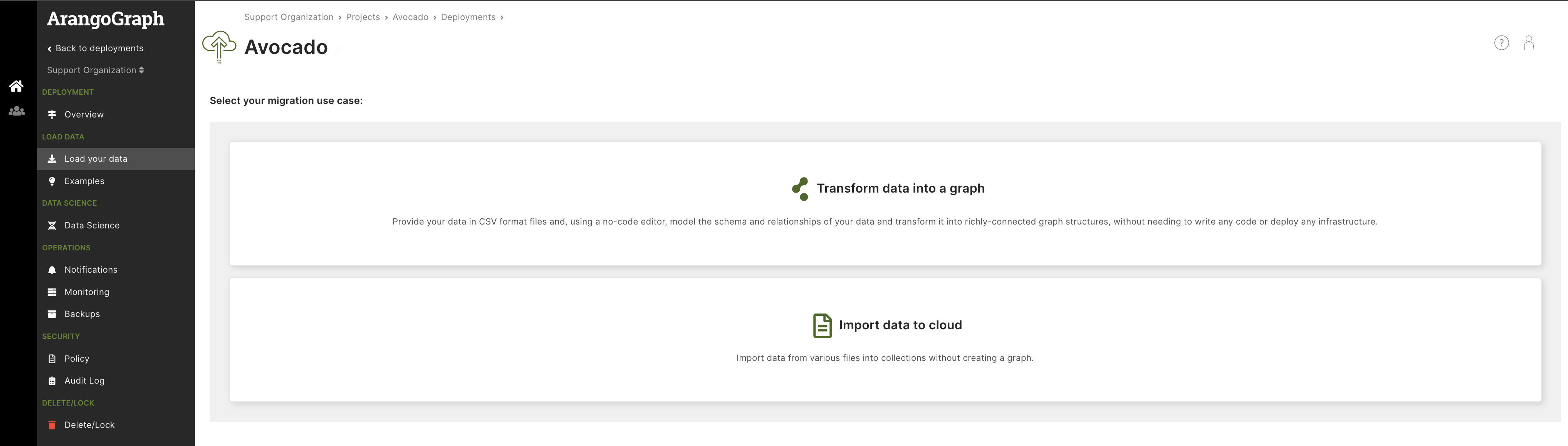ArangoDB v3.13 is under development and not released yet. This documentation is not final and potentially incomplete.
Load your data into ArangoGraph
Load your data into ArangoGraph and transform it into richly-connected graph structures, without needing to write any code or deploy any infrastructure
ArangoGraph provides different ways of loading your data into the platform, based on your migration use case.
Transform data into a graph
The ArangoGraph Data Loader allows you to transform existing data from CSV file formats into data that can be analyzed by the ArangoGraph platform.
You provide your data in CSV format, a common format used for exports of data from various systems. Then, using a no-code editor, you can model the schema of this data and the relationships between them. This allows you to ingest your existing datasets into your ArangoGraph database, without the need for any development effort.
You can get started in a few easy steps.
Create database: Choose an existing database or create a new one and enter a name for your new graph.
Add files: Drag and drop your data files in CSV format.
Design your graph: Model your graph schema by adding nodes and connecting them via edges.
Import data: Once you are ready, save and start the import. The resulting graph is an EnterpriseGraph with its corresponding collections, available in your ArangoDB web interface.
Follow this working example to see how easy it is to transform existing data into a graph.
Import data to the cloud
To import data from various files into collections without creating a graph, get the ArangoDB client tools for your operating system from the download page .
- To import data to ArangoGraph from an existing ArangoDB instance, see arangodump and arangorestore.
- To import pre-existing data in JSON, CSV, or TSV format, see arangoimport.
How to access the Data Loader
- If you do not have a deployment yet, create a deployment first.
- Open the deployment you want to load data into.
- In the Load Data section, click the Load your data button.
- Select your migration use case.