ArangoDB v3.11 reached End of Life (EOL) and is no longer supported.
This documentation is outdated. Please see the most recent stable version.
Deploy ArangoGraphML
You can deploy ArangoGraphML in your own Kubernetes cluster or use the managed cloud service that comes with a ready-to-go, pre-configured environment
Managed cloud service versus self-managed
ArangoDB offers two deployment options, tailored to suit diverse requirements and infrastructure preferences:
- Managed cloud service via the ArangoGraph Insights Platform
- Self-managed solution via the ArangoDB Kubernetes Operator
ArangoGraphML
ArangoGraphML provides enterprise-ready Graph Machine Learning as a Cloud Service via Jupyter Notebooks that run on the ArangoGraph Insights Platform .
- Accessible at all levels
- Low code UI
- Notebooks
- APIs
- Full usability
- MLOps lifecycle
- Metrics
- Metadata capture
- Model management
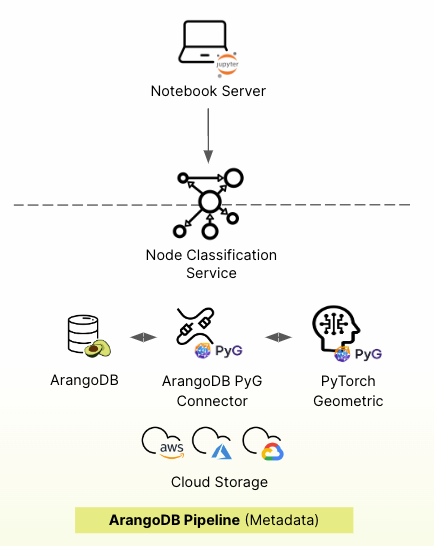
Setup
The ArangoGraphML managed-service runs on the ArangoGraph Insights Platform . It offers a pre-configured environment where everything, including necessary components and configurations, comes preloaded. You don’t need to set up or configure the infrastructure, and can immediately start using the GraphML functionalities.
To summarize, all you need to do is:
- Sign up for an ArangoGraph account .
- Create a new deployment in ArangoGraph.
- Start using the ArangoGraphML functionalities.
Self-managed ArangoGraphML
ArangoDB Enterprise Edition
The self-managed solution enables you to deploy and manage ArangoML within your Kubernetes cluster using the ArangoDB Kubernetes Operator .
The self-managed package includes the same features as in ArangoGraphML. The primary distinction lies in the environment setup: with the self-managed solution, you have direct control over configuring your environment.
Setup
You can run ArangoGraphML in your Kubernetes
cluster provided you already have a running ArangoDeployment. If you don’t
have one yet, consider checking the installation guide of the
ArangoDB Kubernetes Operator
and the ArangoDeployment Custom Resource
description.
To start ArangoGraphML in your Kubernetes cluster, follow the instructions provided
in the ArangoMLExtension Custom Resource
description. Once the CustomResource has been created and the ArangoGraphML extension
is ready, you can start using it.
