ArangoDB v3.13 is under development and not released yet. This documentation is not final and potentially incomplete.
Billing in ArangoGraph
How to manage billing details and payment methods in ArangoGraph
How to add billing details
- In the main navigation menu, click the Organization icon.
- Click Billing in the Organization section.
- In the Billing Details section, click Edit.
- Enter your company name, billing address, and EU VAT identification number (if applicable).
- Optionally, enter the email address(es) to which invoices should be emailed to automatically.
- Click Save.
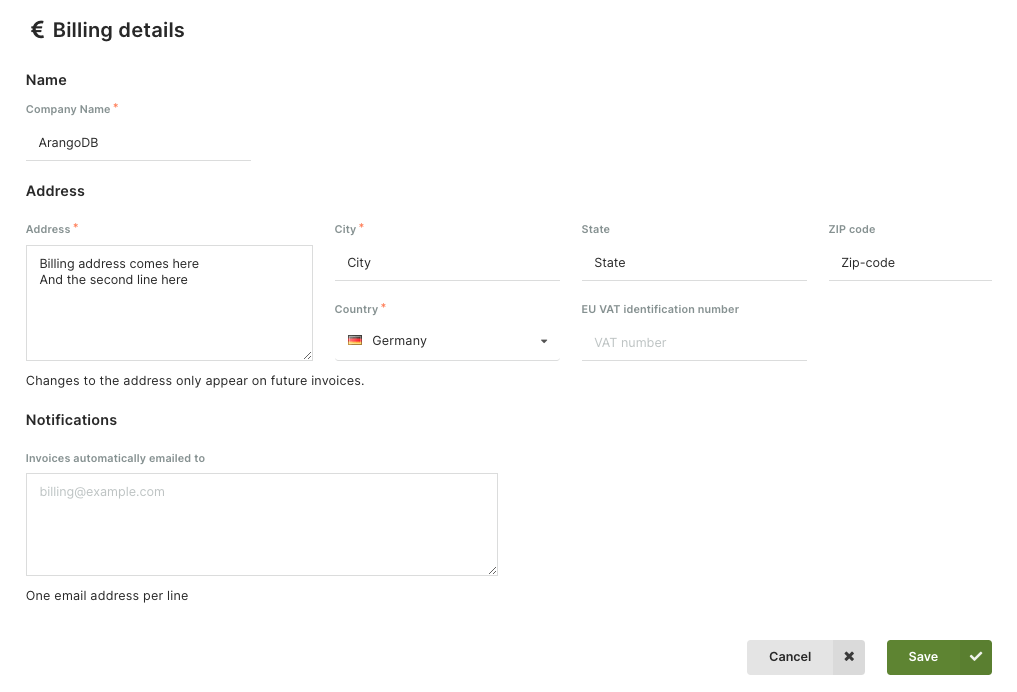
How to add a payment method
- In the main navigation menu, click the Organization icon.
- Click Billing in the Organization section.
- In the Payment methods section, click Add.
- Fill out the form with your credit card details. Currently, a credit card is the only available payment method.
- Click Save.

