ArangoDB v3.13 is under development and not released yet. This documentation is not final and potentially incomplete.
SatelliteGraphs
Graphs synchronously replicated to all servers to enable local traversals
What is a SatelliteGraph?
SatelliteGraphs are a specialized named graph type available for cluster deployments. Their underlying collections are synchronously replicated to all DB-Servers that are part of the cluster, which enables DB-Servers to execute graph traversals locally. This includes shortest path and k-shortest paths computations, and possibly even joins with traversals. They greatly improve the performance of such queries.
They are the natural extension of the SatelliteCollections concept to graphs. The same benefits and caveats apply.
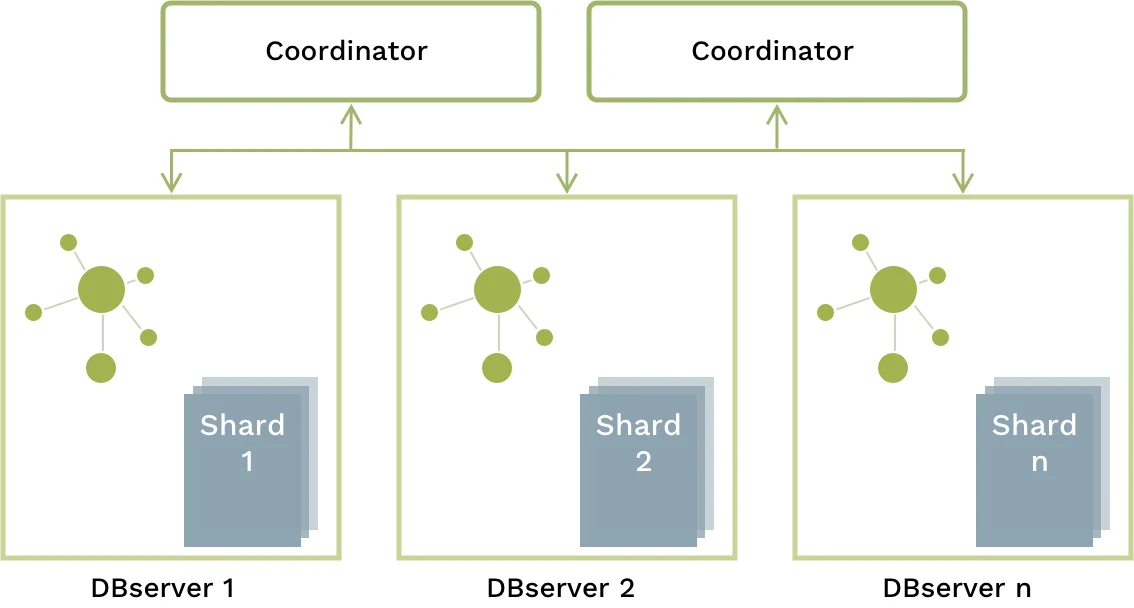
Why use a SatelliteGraph?
When doing queries in an ArangoDB cluster, data has to be exchanged between different cluster nodes if the data is sharded and therefore residing on multiple nodes. In particular graph traversals are usually executed on a Coordinator, because they need global information. This results in a lot of network traffic and potentially slow query execution.
Take a permission management use case for example, where you have a permissions graph as well as a large, sharded collection of documents. You probably want to determine quickly if a user, group or device has permission to access certain information from that large collection. You would do this by traversing the graph to figure out the permissions and then join it with the large collection. With SatelliteGraphs, the entire permissions graph is available on all DB-Servers. Thus, traversals can be executed locally. A traversal can even be executed on multiple DB-Servers independently, so that the traversal results are then available locally on every node, which means that the subsequent join operation can also be executed without talking to other DB-Servers.
When to use SatelliteGraphs?
While General Graphs can be used in clusters, they don’t offer any optimizations. There are two more named graph types to achieve single server-alike query execution times for graph queries in cluster deployments.
General Graphs: The underlying collections of managed graphs can be sharded to distribute the data across multiple DB-Servers. However, General Graphs do not enforce or maintain special sharding properties of the collections. The document distribution is arbitrary and data locality tends to be low. On the positive side, it is possible to combine arbitrary sets of existing collections. If the graph data is on a single shard, then graph queries can be executed locally, but the results still need to be communicated to other nodes.
SmartGraphs: Shard the data based on an attribute value, so that documents with the same value are stored on the same DB-Server. This can improve data locality and reduce the number of network hops between cluster nodes depending on the graph layout and traversal query. It is suitable for large scale graphs, because the graph data gets sharded to distribute it across multiple DB-Servers. Use SmartGraphs instead of General Graphs whenever possible for a performance boost.
SatelliteGraph: Make the entire graph available on all DB-Servers using synchronous replication. All nodes and edges will be available on every node for maximum data locality. No network hops are required to traverse the graph. The graph data must fit on each node, therefore it will typically be a small to medium sized graph. The performance will be the highest if you are not permanently updating the graph’s structure and content because every change needs to be replicated to all other DB-Servers.
With SatelliteGraphs, the performance of writes into the affected graph collections will become slower due the fact that the graph data is replicated to the participating DB-Servers. Also, as writes are performed on every DB-Server, it will allocate more storage distributed around the whole cluster environment.
If you want to distribute a very large graph and you don’t want to replicate all graph data to all DB-Servers that are part of your cluster, then you should consider SmartGraphs instead.
